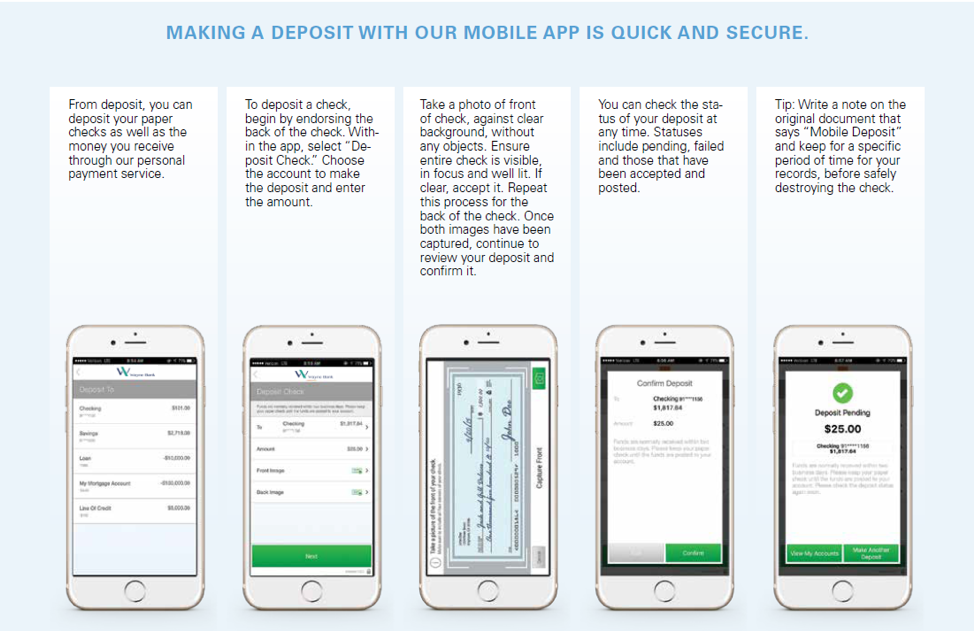Manage Your Banking Anytime, Wherever You go, From Any Device
Enrolling in Mobile Banking is simple and free
With Mobile Banking, you gain the ultimate source of convenience for managing your finances from any device, anywhere in the world. If you have a personal checking or savings account with Wayne Bank, Mobile Banking is free.
Best of all? You can use Mobile Banking with complete confidence. Mobile Banking delivers the highest level of security thanks to multiple layers of authentication. Using Mobile Banking, you can:
- View account balance (and Instant Balance features)
- Complete transfers
- Pay Bills (including Bill Capture)
- Deposit checks anytime
- Use person-to-person payments (using Zelle®)
- You can send money to anyone in the United States by using their email address or cell phone number.
To get started, all you need is an Apple or Android mobile device with an internet or data connection and be an online banking user.
Not an Online Banking User, yet? Enrolling is easy!
Enrolling in Business Mobile Banking
We know it’s not always easy to get away from the shop, counter or office to make your banking happen across town. Using our Business Mobile Banking app, you can do the following:
- View account balances in real time
- View recent transaction history
- View check images
- Set up real-time alerts
- Issue and approve Bill Pay payments to the billers that are set up in Business Online Bill Pay.
All you need to access is an Apple or Android mobile device with an internet or data connection and be an online business banking user.
Who Can Enroll and Use the Business Mobile App?
Current customers with a business account, loan or line of credit can use our Business Mobile App. You must first enroll in Business Banking Online.
Not an Online Banking User, yet? To enroll in Business Online Banking, please give us a call at (765) 935-5222.
“With Wayne Bank I do have a friend in Banking, and one thing [I like] is the ease of the app. I do work hours that I can’t always get Monday - Friday to the actual bank.”
Lisa, Wayne Bank Customer